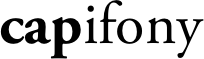If you want to quickly disable your application, run:
cap deploy:web:disable
It will use the project:disable task with symfony 1.x, or will install a
maintenance.html page with Symfony2.
To enable the application, just run:
cap deploy:web:enable
Same here, it will use the project:enable task with symfony 1.x, and will
remove the maintenance.html page with Symfony2.
For Symfony2 users, you can customize the page by specifying the REASON,
and UNTIL environment variables:
cap deploy:web:disable \
REASON="hardware upgrade" \
UNTIL="12pm Central Time"
You can use a different template for the maintenance page by setting the
:maintenance_template_path variable in your deploy.rb file. The template
file should either be a plaintext or an erb file.