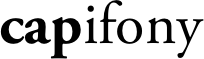Capistrano is highly configurable, and any option that exists for Capistrano also exists for capifony.
By default, capifony will ssh with your current system user, but you can change
this behavior with set :user parameter:
set :user, "deployer"If you’re using your own private keys for git, you might want to tell Capistrano to use agent forwarding (which means that the production server uses your local keys to pull from git):
ssh_options[:forward_agent] = trueYou can also tell cap the exact branch to pull from during deployment:
set :branch, "v0.2.0"If you’re using git submodules, you must tell cap to fetch them:
set :git_enable_submodules, 1If you connect to your production server using a non-traditional port, set the port manually:
ssh_options[:port] = "22123"If you are not allowed sudo ability on your host you can use the following configuration:
set :use_sudo, falseIf your host complains about the entire project being group-writable, add the following configuration:
set :group_writable, falseYou can use the cap deploy:cleanup task to delete old releases on the server.
By default, Capifony will keep the last 5 releases.
You can choose to keep a different number of releases by setting the
keep_releases parameter:
set :keep_releases, 3Since capifony 2.1.8, the verbosity has been reduced, and human readable
messages are printed, so that you can easily follow the deployment process.
If you want to change this behavior, configure the logger in your deploy.rb
file:
# IMPORTANT = 0
# INFO = 1
# DEBUG = 2
# TRACE = 3
# MAX_LEVEL = 3
logger.level = Logger::MAX_LEVEL